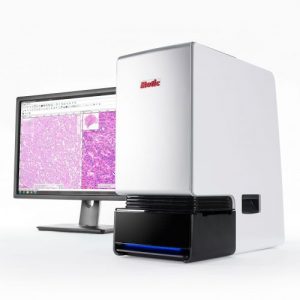EasyDrive: Simplifying Pathology Data Management
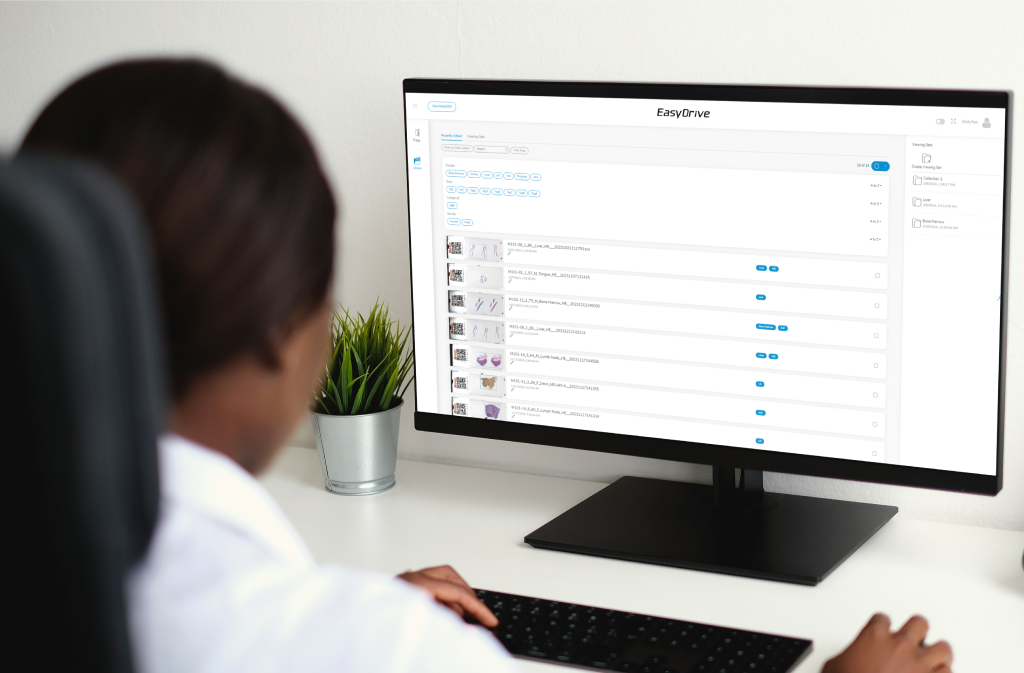
As digital pathology is more widely adopted, the demand for a smoother user experience is increasing. While we have a variety of state-of-the-art instruments on the market, scanning every possible modality and variety of light sources, scientists are often finding themselves stuck using Windows Explorer to decide which images to share with their colleagues.
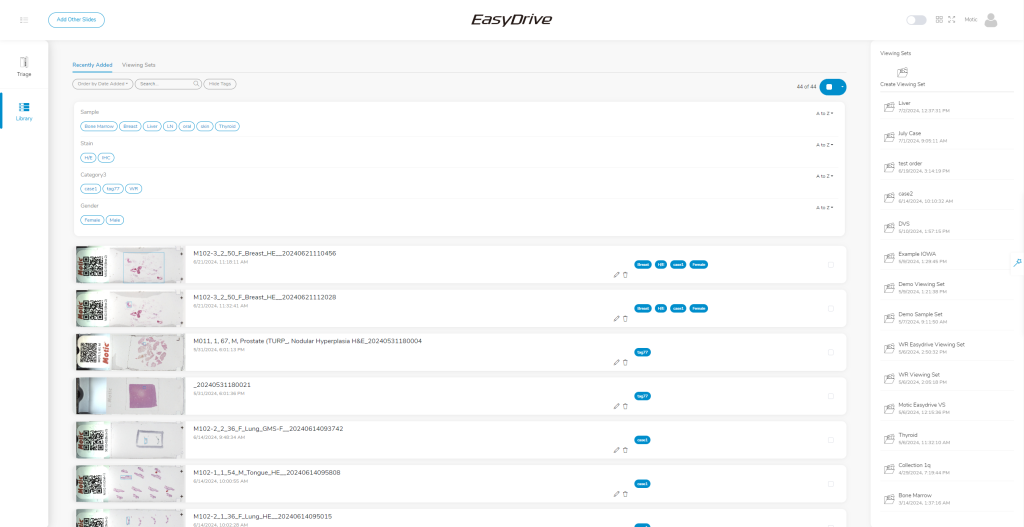
EasyDrive lets you quickly organize project slides into your library and share them with colleagues
Let me share a little insight from our journey at Motic. Data management is an art that pretends to be science. When you’re sifting through volumes of data, simplicity becomes your best ally. That’s precisely the inspiration behind our latest innovation from the Motic R&D team: EasyDrive.
Streamlined Slide Management with EasyDrive
EasyDrive is designed for individuals at the scanner responsible for converting glass slides into digital cases for doctors worldwide. High-volume operations need to triage hundreds of digital slides into organized and identifiable collections. EasyDrive offers on-demand digital pathology, integrating seamlessly with existing healthcare portals without forcing LIS vendors to conform to proprietary formats.
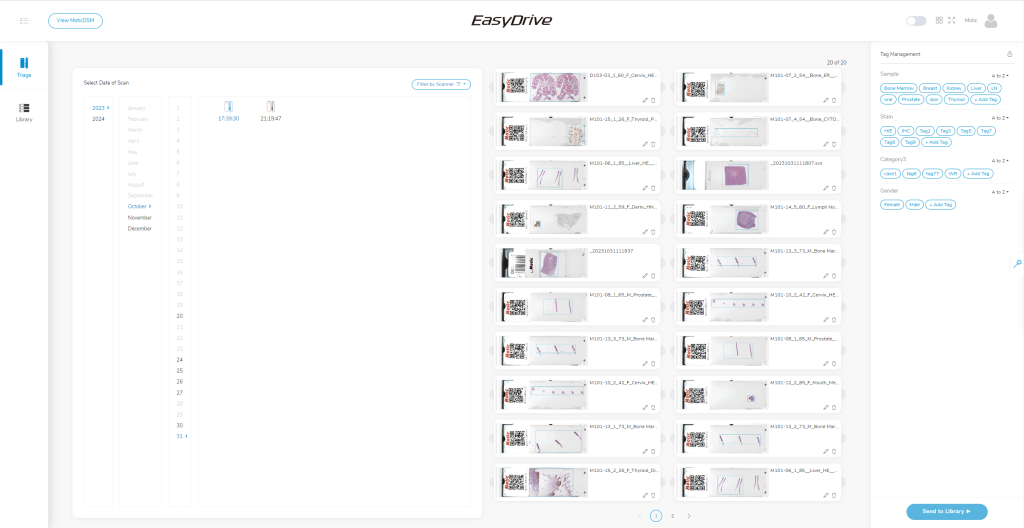
Triage allows technicians to quickly manage slides, ensuring that no slides are left behind.
You see, EasyDrive is different. Unlike anything else out there, EasyDrive scans slides directly into a central Triage desk. Here, scientists can easily tag the images they want to keep for their Library and quickly discard any leftover images. This keeps both local and cloud storage neat and tidy. It’s all about making your workflow as seamless and efficient as possible.
Consistent User Experience for Any Volume
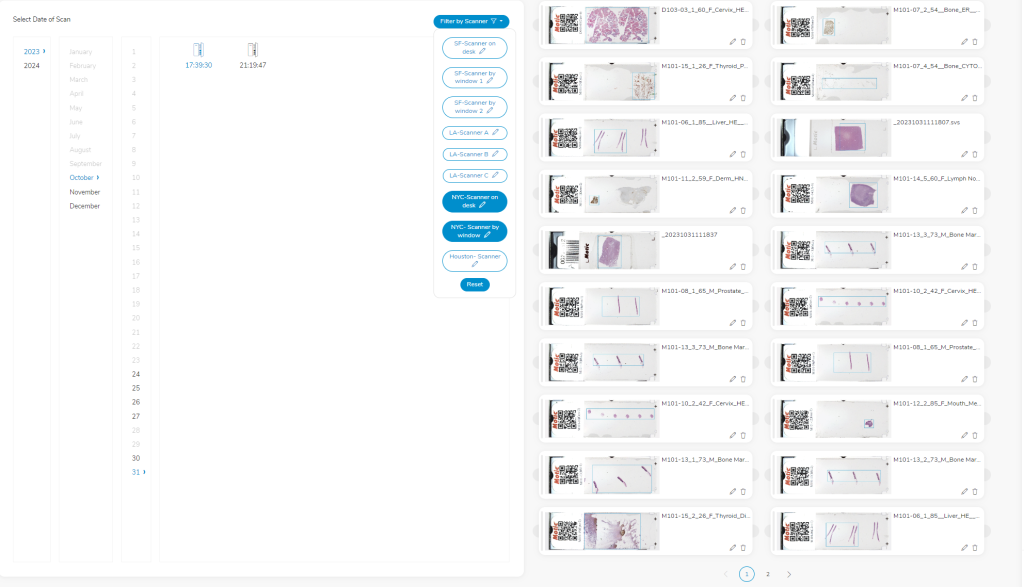
You can nickname the scanners in your slides to quickly tell them apart.
One of the things I’m most proud of with EasyDrive is its scalability. We designed it so that whether you’re handling 60 slides a day or 600, the user experience remains seamless. You can easily filter by scanner to see where and when each slide was scanned. And here’s a little touch I love—EasyDrive lets you nickname your scanners in the filter view. Let’s be honest, who can remember a serial number off the top of their head? This small feature makes a big difference in day-to-day operations.
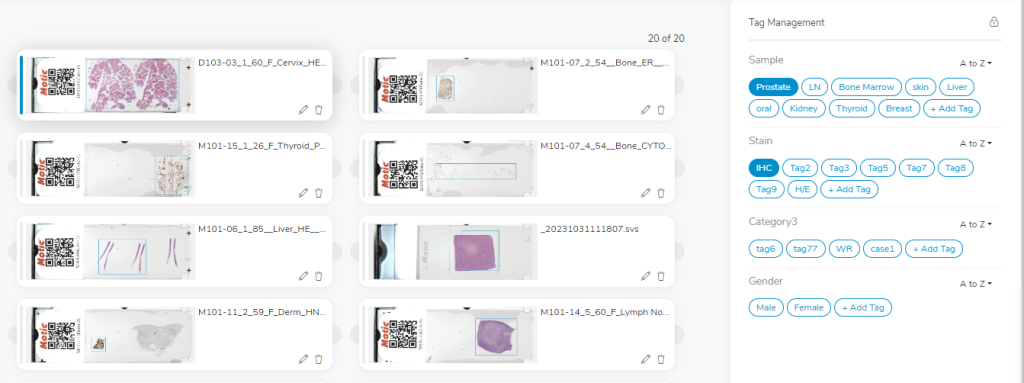
The EasyDrive tag system lets you build a library of highly useful digital slide information.
At Motic, we’ve been in the microscope game for over 35 years, and yes, we love our Excel rows and columns just as much as anyone. But as I look around at how user experience (UX) has evolved since the first eSlide Management systems came out fifteen years ago, it’s clear there’s room for better archive and retrieval workflows.
Organize and Curate with EasyDrive’s Scalable Solutions
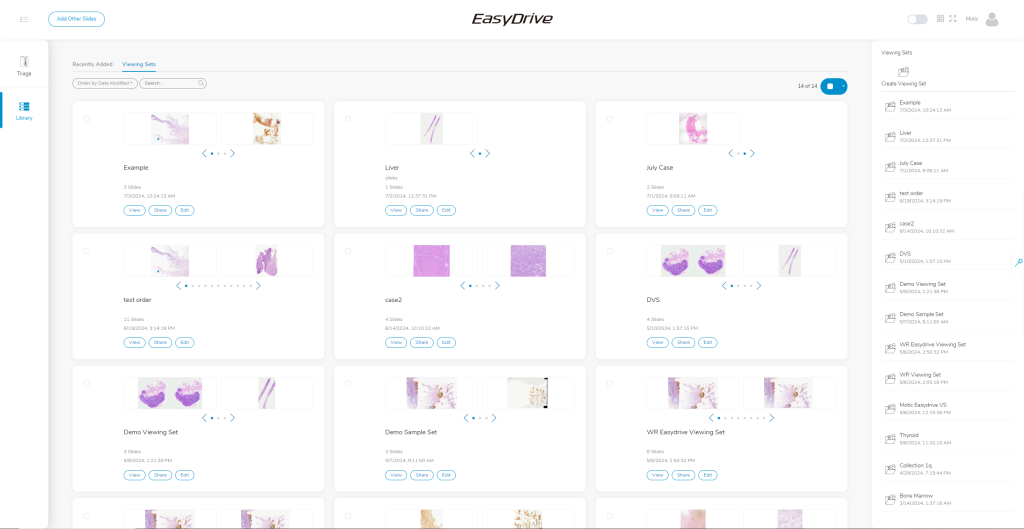
You can create viewing sets from slides in your Library to quickly show others a small set of digital slides.
Sharing is made easy with Viewing set functionality. Think of it like creating a playlist of your favorite songs. Instead of single-dimension folders, EasyDrive allows you to build viewing sets that are as intuitive and easy to share as a music playlist. Your digital slides remain safely in your Library, but you can create viewing sets to give specific access, sharing slides with colleagues discreetly and reliably.
We understand that sharing shouldn’t feel like a deep dive into a database. You just need the right slide, in the right viewer, delivered fast. EasyDrive makes that happen, ensuring quick, on-demand pixel-perfect viewing.
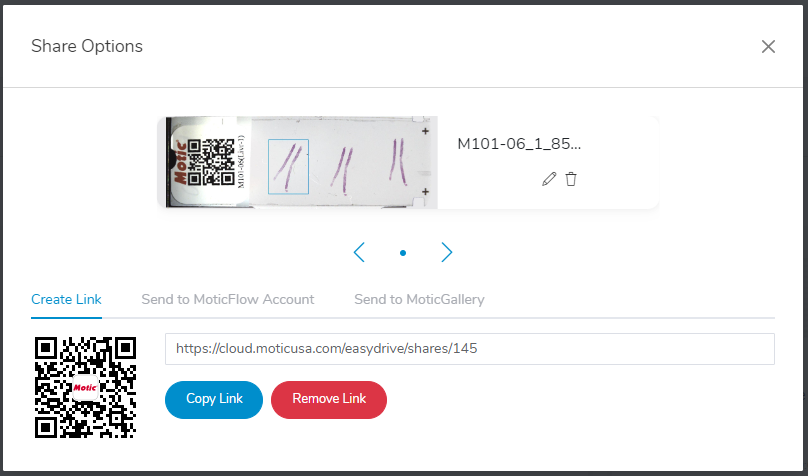
When you share slides with EasyDrive, there are various ways to incorporate online viewing tools.
We designed EasyDrive’s sharing capabilities to either stand alone or integrate seamlessly into an existing LIS. Our Motic R&D team has consistently proven their ability to integrate solutions anywhere in the world, even under challenging local conditions, ensuring timely pathology access time and again.
We have been extremely pleased with our Motic scanner. Remote setup and training were very easy. The EasyDrive platform is very user friendly. The images are crisp and resolution approaches that of using a microscope. Using the scanner has significantly decreased our turnaround time.
W. Walker, MD
Pathologist, Malamulo Adventist Hospital
Malawi, Africa
With EasyDrive, you can quickly and effectively connect all your scanners to your team. You can even upload slides from your existing collection, making it a versatile and powerful tool for any pathology lab.
If you’re interested in exploring EasyDrive solutions to greater slide sharing and workflow efficiency, learn more here