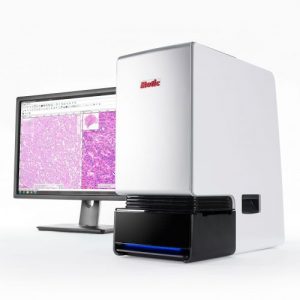Digital pathology refers to the use of technology to digitally capture, store, and analyze tissue samples in a laboratory setting. This technology has revolutionized the field of pathology and offers many benefits over traditional methods, including increased speed, accuracy, and efficiency. Pathologists no longer need to spend hours hunched over a microscope or spend time traveling from building to building to view slides. Now with digital pathology, pathologists can view their cases from their desktops or from anywhere in the world! More and more labs are adopting digital pathology and experiencing the vast benefits that it has to offer. In this article, we will explore the various pieces of equipment that make up a modern digital pathology lab and guide you on how to choose the right equipment for your needs.
Who will benefit from this article?
This article will be useful for anyone interested in setting up or upgrading a pathology or cytology laboratory, including laboratory managers, pathologists, and laboratory technicians. Additionally, it will be of interest to those who are looking to understand the various types of equipment used in digital pathology and how to select the right equipment for their needs.
What do you need to get started in digital pathology?
When equipping a digital pathology lab, several key pieces of equipment should be considered. These include:
Digital Slide Scanners or Whole Slide Imaging (WSI) Scanners
Scanners are a critical component of digital pathology labs, as they are responsible for converting traditional glass slides into digital images. These digital images can then be analyzed, stored, and shared easily, making the pathology process more efficient and effective.
WSI scanners are equipped with high-resolution cameras that capture the images of slides and use specialized software to convert these images into a digital format. In addition to increased accuracy and efficiency, Digital Slide Scanners also provide greater flexibility in the analysis of slides. Pathologists and cytologists can use specialized software to annotate, measure, and compare slides, which can save time and improve efficiency.
Motic Digital Pathology is a leading manufacturer of digital slide scanners for pathology labs. Our scanners are designed to meet the needs of pathologists and cytologists, providing high-resolution images and advanced software for analysis.
When choosing a digital slide scanner for your pathology lab, it is important to consider factors such as resolution, speed, and compatibility with your existing equipment. Motic Digital Pathology offers a special guide “Adopting Digital Pathology” to help you choose the right digital slide scanner for your needs.

Whole Slide Imaging (WSI) Scanner MoticEasyScan New Infinity
Image analysis software
This software is used to analyze the digital images created by the slide scanners and can be used for tasks such as identifying specific cells or tissues, quantifying the size or intensity of specific features, and generating reports.
One of the key benefits of image analysis software is that it allows pathologists to perform their work more efficiently and effectively. For example, the software can be used to automate routine tasks, such as counting cells or measuring structures, freeing up time for pathologists to focus on more complex tasks. The software can also provide more accurate results, as it can perform calculations and comparisons quickly.
In addition to its practical benefits, image analysis software can also help to improve accuracy and consistency. The software can be programmed to recognize specific structures or patterns, allowing it to identify potential issues more quickly and accurately. This can lead to improved accuracy, reducing the risk of misdiagnosis, and improving patient outcomes.
Motic Digital Pathology provides telepathology and telecommunication solutions to facilitate remote collaboration between pathologists. With our telepathology software, pathologists can view and analyze digital slides from anywhere in the world, allowing for remote consultations and increasing access to expert opinion. The telecommunication software allows for secure and seamless collaboration between pathologists, making it easy to share findings, and discuss cases from remote locations.
High-resolution monitors
High-resolution monitors are required to view the digital images generated by the slide scanners. These monitors should have high color accuracy and be capable of displaying images in high detail.
Some of the best monitors for pathology use include:
Eizo RadiForce RX650– a high-resolution monitor designed specifically for medical imaging applications, including pathology. It offers a six-megapixel resolution, providing clear and detailed images of digital slides.
Dell UltraSharp UP3218K– this monitor offers a high resolution of 8K, making it one of the highest-resolution monitors available. This makes it an ideal choice for pathology labs that need to view digital slides in high detail.
NEC MultiSync PA322UHD-4K– this monitor provides a high resolution of 4K, allowing for clear and detailed images of digital slides. It also features an ergonomic design and multiple inputs, making it easy to integrate into your pathology lab.
These are just a few examples of high-resolution monitors that are suitable for use in pathology labs. When choosing a monitor, it is important to consider factors such as resolution and color accuracy for the best results.

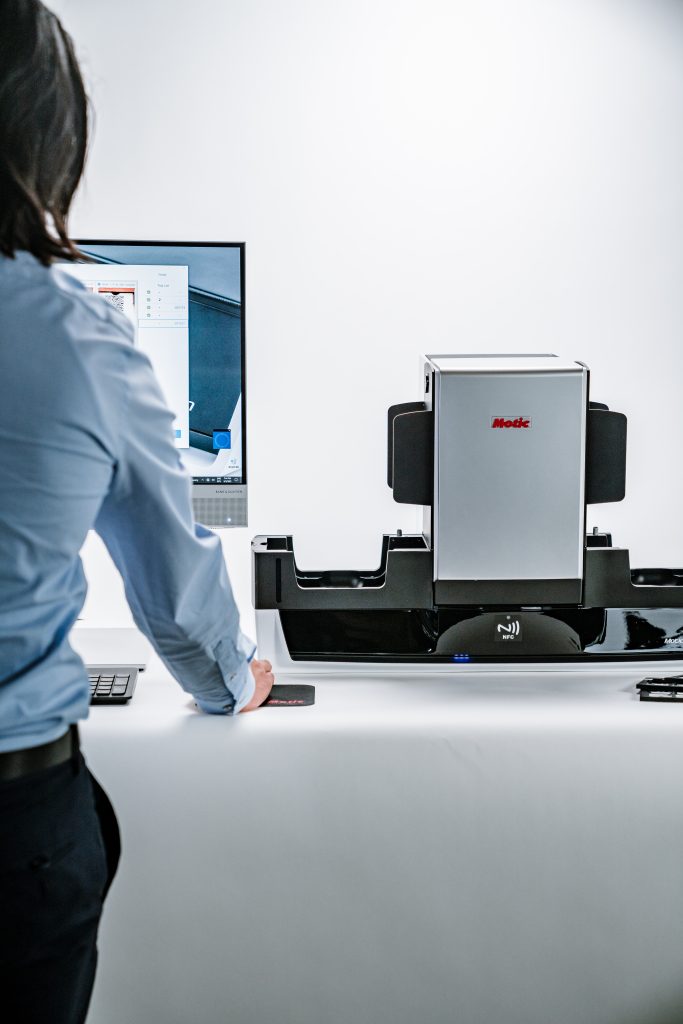
MoticEasyScan New Infinity workspace
Motic Digital Pathology can also assist in choosing a monitor that is compatible with our digital slide scanners and image analysis software, ensuring a seamless and efficient workflow in your pathology lab.
Workstations
To store and process the large amounts of data generated by digital pathology, powerful workstations are required. These workstations should be equipped with high-speed processors, ample memory and storage, and specialized software.
Workstations are specialized computer systems that are designed for specific tasks, such as digital pathology. In a digital pathology lab, workstations are used by pathologists and cytologists to view and analyze digital slides. These workstations typically have high-performance hardware, including fast processors, high-capacity storage, and large amounts of RAM, to ensure that they can handle the large and complex digital images produced by digital slide scanners.
In addition to their performance and capabilities, digital pathology workstations are also designed to be user-friendly and intuitive. This makes it easy for pathologists and cytologists to quickly and easily perform the tasks they need to, without having to spend a lot of time learning how to use the software.
Overall, workstations should allow pathologists and cytologists to perform their work efficiently and effectively without the burden of technical disruptions.
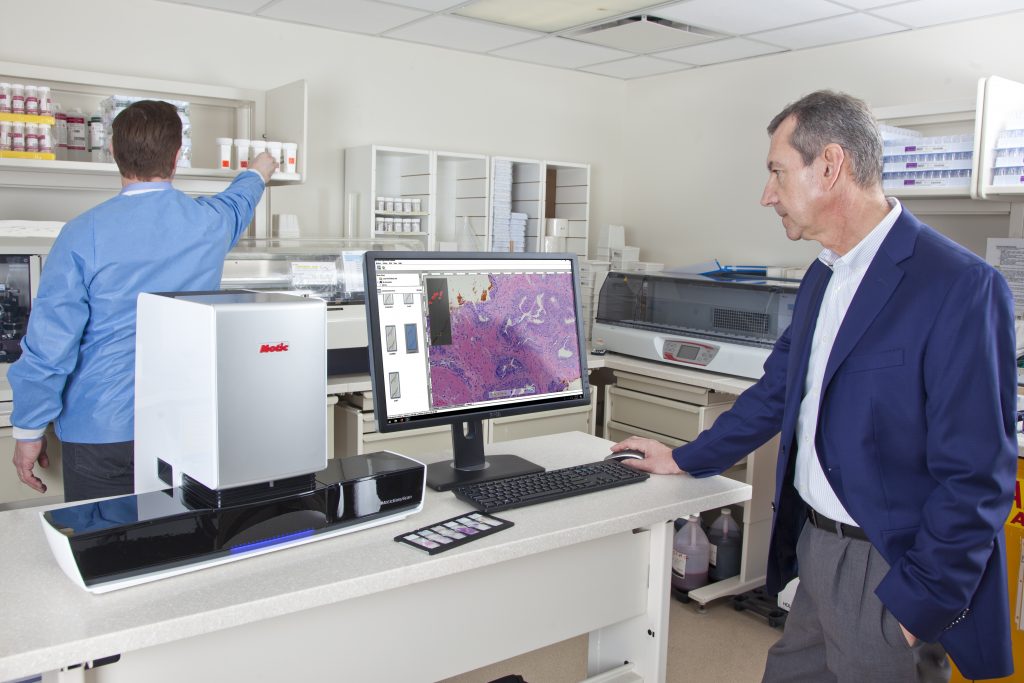
Digital Pathology workstation with digital slide scanner MoticEasyScan Pro
Barcode readers
Barcode readers are used to quickly and accurately identify and track individual tissue samples, which is essential for maintaining accurate records and ensuring quality control.
For example, a barcode reader may be used to scan a barcode on a digital slide when it is received in the lab, allowing the lab to track the slide’s location and status as it moves through the lab. This information can be used to ensure that digital slides are handled correctly and efficiently.
Barcode readers can be standalone devices, or they can be integrated into other lab equipment, such as digital slide scanners or workstations. They can also be connected to a laboratory information management system (LIMS) to automate data collection and improve the tracking and sorting of digital slides.
When choosing a barcode reader for your digital pathology lab, it is important to consider factors such as read range, scanning speed, and compatibility with your other lab equipment. Motic Digital Pathology can assist in choosing a barcode reader that is right for your lab, ensuring that your digital pathology workflow is efficient and accurate.

Motic Digital Pathology barcode reader
What important factors should you consider in new equipment?
When choosing equipment for your digital pathology lab, there are several key factors to consider. These include:
Cost
The cost of digital pathology equipment can be substantial, so it is important to consider your budget when choosing equipment. We offer affordable scanners for different applications as small labs at a university or high-volume scanners for hospitals. Learn more about possible MoticEasyScan scanner applications for your lab.
Compatibility
The equipment you choose should be compatible with your existing systems and software and should be able to integrate seamlessly into your existing workflow. As for MoticEasyScan scanners, they support common file formats including SVS and DICOM, and are compatible with popular image analysis tools like QuPath.
Performance
When choosing equipment, consider factors such as image quality, processing speed, and accuracy, as these will directly impact the quality of the results generated by your lab.
Download your image comparison based on our MoticEasyScan New Infinity scanner and compare your future images with us.
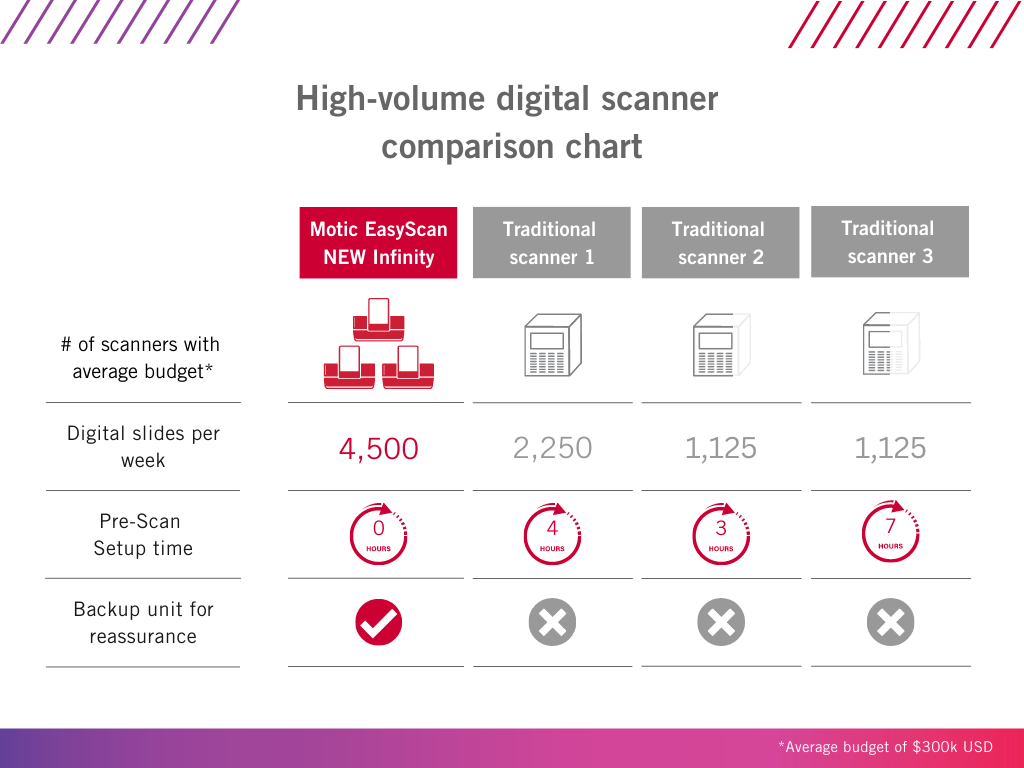
With a ~$300k budget, you can purchase three MoticEasyScan NEW Infinity scanners for the same price or even half the cost of another big box scanner! By implementing multiple scanners instead of one, you’re able to scan significantly more slides per week than any other scanner on the market
Ease of use
The equipment you choose should be easy to use and operate and should come with clear instructions and support materials.
With MoticEasyScan NEW Infinity, not only are you able to scan more slides, but you’re able to save more time as well. Thanks to the scanner’s automatic QC function, you no longer need to perform any tedious pre-scan preparations such as checking focus. You can let the scanner do the work for you and save you hours in your workday.
What types of expendables to expect?
In addition to the major pieces of equipment listed above, several expendables will be required to maintain your digital pathology lab. You may have some of this equipment implemented in your lab already, and many of these tools would ensure maximum efficiency in your future digital workflow. These include:
Reagents
Some digital pathology labs may require specialized reagents to process tissue samples, such as staining solutions or mounting media. Some examples of reagents commonly used in digital pathology labs include fixatives, stains, antibodies, dehydrating, and clearing agents.
When choosing reagents for your digital pathology lab, it is important to consider factors such as compatibility with your tissue samples, staining protocols, and budget.
Consumables
Other consumables that may be required include microscope slides, slide storage containers, and cleaning materials. Some examples of these types of lab equipment include microscope slides, slide storage containers, and cleaning materials.
When choosing microscope slides, slide storage containers, and cleaning materials for your digital pathology lab, it is important to consider factors such as compatibility with your tissue samples and equipment, storage requirements, and budget.
How to implement digital pathology profitably?
When purchasing digital pathology equipment, a few steps can be taken to ensure that you are making a profitable investment. These include:
Research and comparison
Research different brands and models of equipment and compare their features, specifications, and costs.
Remember! Affordable solutions can compete with others. And we are ready to help. Get your consultation
Seek professional advice
Consult with professionals in the field to get their opinions on the best equipment options and to get recommendations on the best deals available.
Compare prices
Don’t be afraid to get an alternative offer from different digital pathology vendors.
Motic’s goal is to make digital pathology approachable and accessible. Learn more about our work and subscribe to our YouTube channel.
Don’t spend your entire lab’s budget on a single scanner
Invest in a scanner that will enable you to scale affordably. Consider a scanner that provides the most value for your lab.
With demanding turnaround times and tight deadlines, your lab cannot afford to have a scanner break down. A scanner failure can result in zero slides being digitized for days, causing mayhem throughout an organization. Because of this, we heavily recommend implementing multiple instruments in your lab to be prepared for anything.
Invest in maintenance
Regular maintenance and upkeep of the equipment are important to ensure that it operates correctly and continues to generate accurate results. Make sure to budget for maintenance and repair costs when calculating the total cost of ownership.
This year at USCAP 2023, customers came to Motic Digital Pathology’s booth to participate in our Motic Feedback Board. There, our current customers shared their favorite qualities about Motic Our customer’s two favorite qualities were Image Quality and Affordable Price! We advise you to reach out to colleagues, and other professionals who will provide you with their real experience with scanners. We’re confident that those who use a Motic scanner will share with you the power and reliability of a MoticEasyScan instrument.
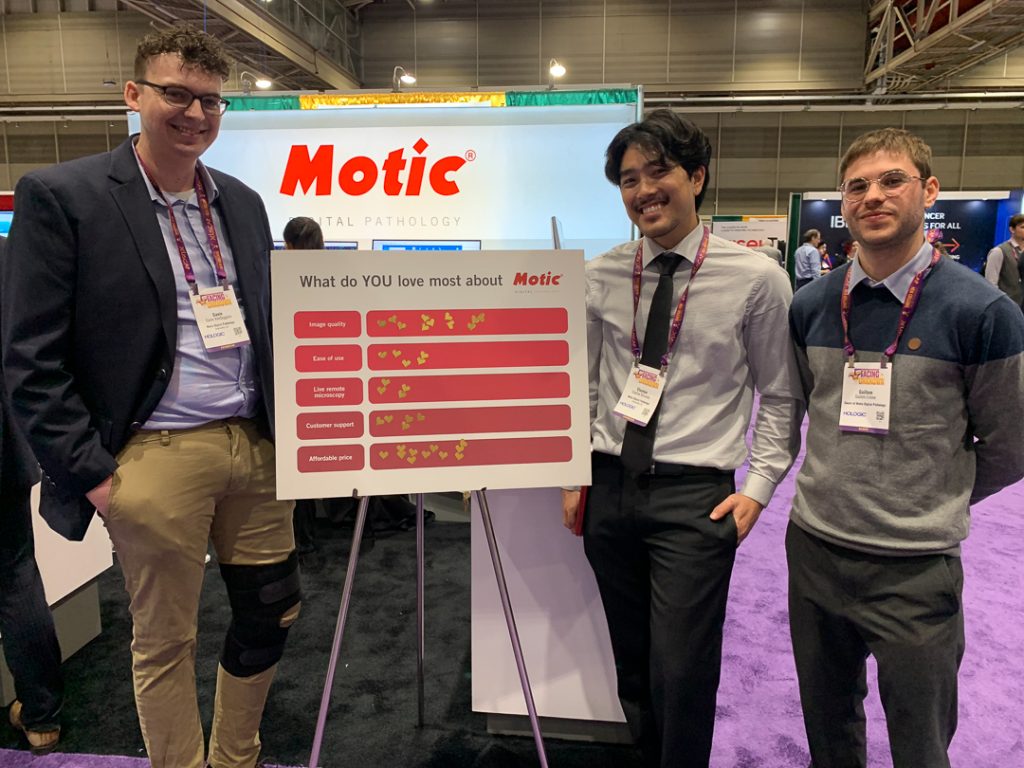
Motic Feedback Board from USCAP 2023
Summary of Digital Pathology Essentials
Digital pathology has revolutionized the field of pathology and has brought many benefits over traditional methods, including increased speed, accuracy, and efficiency. When choosing digital pathology equipment, it is important to consider factors such as cost, compatibility, performance, and ease of use. Make sure to consult with your department and discuss which tools and features YOUR lab needs. There’s no need to invest in unnecessary and expensive scanners and tools that will blow your entire lab’s budget. By following these guidelines, you can ensure that you are making a profitable investment in your digital pathology lab equipment.
If you found this guide informative, we encourage you to share it with your colleagues in the pathology lab. By sharing knowledge and resources, you can work together to improve the quality of patient care and advance the field of digital pathology. Please contact us to learn more about Motic Digital Pathology and how we can support your lab.